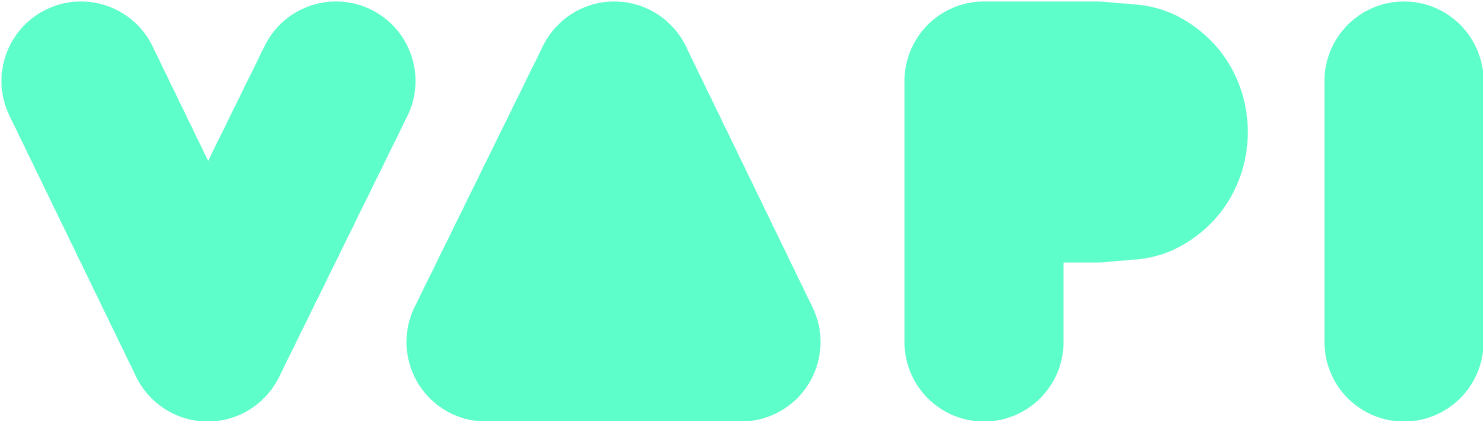Gain Insights with Call Analysis
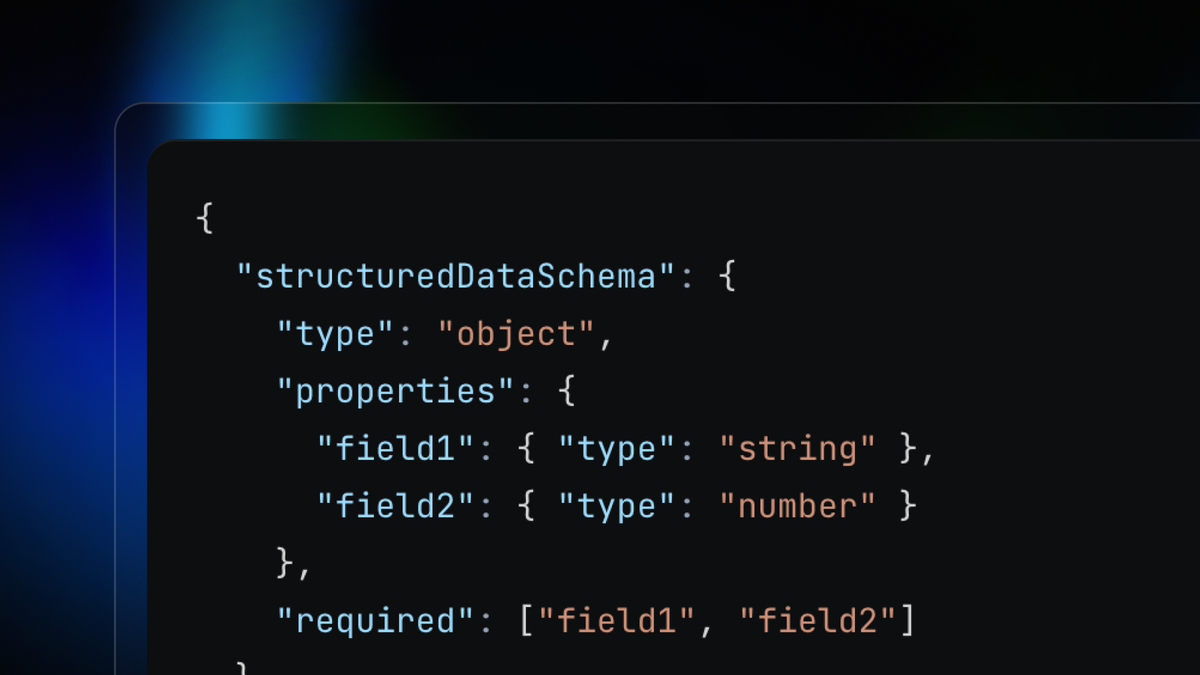
As we conclude Vapi Launch Week, we're excited to introduce one final game-changing feature: Call Analysis! 📊
This powerful new addition to the Vapi platform allows you to summarize, evaluate, and extract valuable insights from your voice assistant calls.
🔍 What is Call Analysis?
Call Analysis is a feature that enables you to gain a deeper understanding of your voice assistant interactions by:
- Extracting structured data from calls using customizable JSON schemas
- Evaluating call success based on predefined criteria
- Generating concise call summaries for quick review
With Call Analysis, you can unlock valuable information from your voice assistant calls and use it to improve your assistants' performance and overall user experience.
🌟 How can Call Analysis help you?
Call Analysis offers several key benefits for voice assistant developers and businesses:
- Data collection and integration
Extract specific pieces of information from calls, such as user details or preferences, and seamlessly integrate them with your CRM, helpdesk, or other systems. This allows you to personalize future interactions and streamline your workflows. - Performance assessment
Evaluate the success of your voice assistant calls based on predefined criteria, such as user satisfaction or task completion. By analyzing call performance, you can identify areas for improvement and optimize your assistants' responses and behaviors. - Time-saving summaries
Generate concise summaries of your voice assistant calls, allowing you to quickly review interactions without listening to entire call recordings. This saves you valuable time and helps you stay on top of your assistants' performance.
⚙️ How to Set Up Call Analysis
Setting up Call Analysis in Vapi is a straightforward process. You can configure the following settings using the API or SDK:
- Structured data schemas
Define the specific pieces of information you want to extract from calls using customizable JSON schemas. This could include user details, preferences, or any other relevant data points. - Success evaluation prompts and rubrics
Set up prompts and rubrics to evaluate the success of your calls based on predefined criteria. Choose from a range of evaluation methods, such as numeric scales, checklists, or percentage scales, to best suit your needs. - Summary prompts
Configure prompts to generate concise summaries of your calls, highlighting key points and outcomes. This allows you to quickly review interactions and stay informed about your assistants' performance.
📚 Learn More
To learn more about Call Analysis and how to configure it for your assistants, check out our detailed documentation. Our documentation provides step-by-step guides, examples, and best practices to help you get the most out of this powerful new feature.
🎉 Thank you!
And with that, we've reached the end of a great Launch Week!
We hope you've enjoyed exploring all the new features and enhancements we've introduced, from Squads and Organizations to GHL/Make Tools integration, Assistant Overrides and Variables & Call Logs, and now Call Analysis.
We'd like to extend a heartfelt thank you to our amazing community for your support and enthusiasm throughout this exciting week. Your feedback and ideas continue to inspire us as we work to push the boundaries of what's possible with voice AI.
Don't forget to join our Discord community to share your experiences, ask questions, and connect with other voice AI enthusiasts.
Together, let's build the future of software paired with voice AI! 🗣️