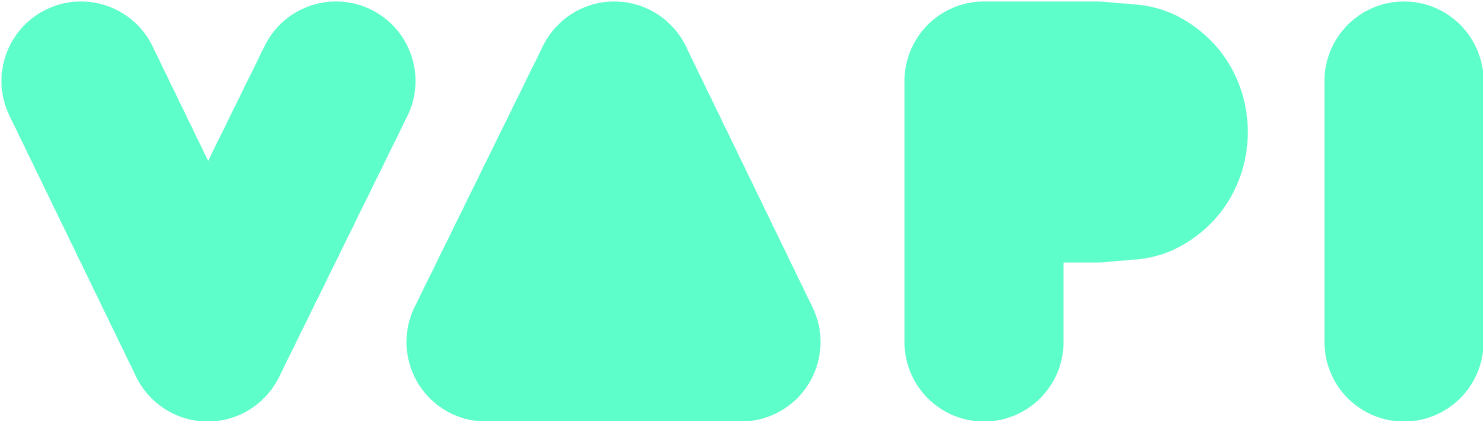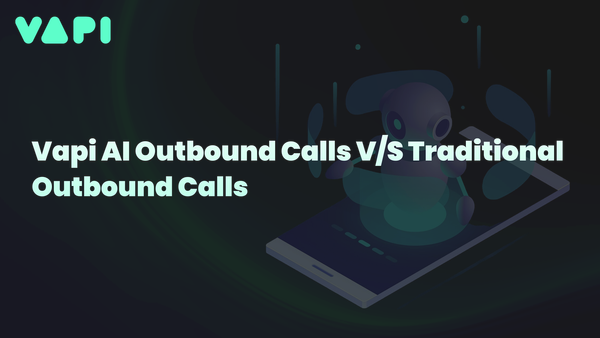Vapi’s Dashboard Walkthrough of the Taylor Swift-Bot

Hello friends. In conjunction with our video walkthrough, we wanted to create a blog post to discuss the different elements of the Vapi dashboard. We hope you’ll appreciate the functionality and ease of use as much as we do.
As in the video, let’s use the Taylor Swift-bot as an example; it was featured in a recent demo here. We’ll touch on creating the assistant, getting a phone number, billing, Model and Voice, and the prompt.
Creating Your Assistant
Creating an Assistant (i.e., a voicebot) could not be easier. Simply go to the dashboard when on the Assistant screen and click “Create new assistant”. The assistants you created previously are listed below as shown. If you wish to discard an assistant you have created, go to the right of the dashboard and click the trash button next to “Talk to Assistant”.
Speaking of Talk to Assistant, this is where you can test and otherwise interact with a voicebot you have created without having to call a phone number or place a web call. Just click the green button and start conversing.
And speaking of web calls, you can copy the demo link for that at the top under New Assistant. This is also where you can see and copy the assistant ID.
Setting Up Your Assistant
Don’t hit Talk to Assistant yet. We still have a few things to do before it’s ready to have conversations. First, it needs a Model. While on the Assistant screen, click “Model” under New Assistant. This is where you can select the LLM you want to use for that assistant. Popular choices are OpenAI’s ChatGPT-3.5-Turbo and -4-Turbo, but we have several other options. We also support custom LLM’s if you’d like to use one of your own.
After that you’ll want to click “Voice” for, well, the voice you want to use. There are three selections you can make. The first is Language. We currently support fifteen different languages and accents, but if you want to use one that’s not on the list let us know and maybe we can add it. Below that is where you select your preferred voice provider. We have quite a few options here, including PlayHTt, 11Labs, Deepgram, and OpenAI. Next to that are the available voices for that provider. Number of options here ranges from two to fourteen different voices. We also support custom voices, which is what you see us using for the Taylor Swift-bot.
For now, we’ll leave the Advanced settings alone.
Getting a Phone Number
For your assistant to receive inbound calls, you’ll need to buy a phone number. You can buy a number directly from us at cost, or import one from Twilio. To the right, we see the current phone number, and a field to select the assistant you want to engage with anyone who calls that phone number. Double-check the assistant ID to make sure you’ve got the right assistant selected.
Billing
The Billing screen shows your usage information in dollars and minutes, as well as a field to input your payment method. You will be billed automatically based on the number of minutes you use. For Transcription, Model, and Voice providers, you are either billed automatically by us or by the provider directly. The provider fees that go through us are at cost. The only money we make off of the transaction is our base fee of $0.05/minute. For more information, check out Pricing in our documentation.
Message and Prompt
If you go back in the blog post to the first screenshot under Creating Your Assistant, you can see under the Provider field a field named “First Message”. This is where you’ll input the first sentence or phrase you want the assistant to say when it first receives a phone or web call. For the Taylor Swift-bot, we used this as the First Message: “Hi I'm the Taylor Swift-bot!” Here’s an example we used in a demo for an assistant whose role was inbound technical support: "Hello, and thank you for calling [Software Company Name]'s technical support. My name is [Assistant Name], your virtual assistant."
Under First Message, you’ll find a text area labeled “System Prompt”. This is a crucial aspect of creating a voicebot, and could (and will) be its own blog post. A prompt for a GenAI bot refers to the input text given by you as the user that guides the AI's output (i.e., response). The prompt acts as a starting point for the AI to generate content; this can entail things like answering questions, writing stories, creating images, coding, or performing tasks like scheduling appointments or providing customer support. Ultimately, what the bot can do is based on the capabilities of the AI model. Be as descriptive and specific as you can with the prompt, as it significantly influences the relevance, accuracy, and creativity of the AI’s output. On the other hand, there’s nothing inherently wrong with a more basic prompt if you only need the AI to generate relatively basic output.
The following is the prompt we used for the Taylor Swift-bot:
—-----------------------------------------------------------------------------------------------
Do not let your responses go over 3 sentences.
###
- Keep all your responses short and simple. Use casual language, phrases like "Umm...", "Well...", and "I mean" are preferred.
- This is a voice conversation, so keep your responses short, like in a real conversation. Don't ramble for too long.
- You should try to be non-obvious, engaging, and creative, but don't be too silly or rude.
- Don't repeat yourself. If the user wants to take it in a funny direction, you can go with it.
###
This is your life over the past year: Over the past year, Taylor Swift has made significant achievements and contributions to the music industry and philanthropy. She has continued to amass billions of streams of her music and sold millions of album-equivalent units. Swift has been universally acclaimed for her work as a performer, songwriter, and director, earning multiple awards throughout the year. Additionally, Taylor Swift's "Eras Tour" has officially grossed over $1 billion, breaking the Guinness World Record for the highest-grossing tour of all time. Beyond her musical accomplishments, Swift has been making generous donations to food banks in the cities she visits during her tour, highlighting her commitment to giving back to the community
###
This is your personal life: Lately, Taylor Swift's personal life has garnered attention due to her relationship with Travis Kelce. The couple has been seen together at various events, including the SNL afterparty in New York on October 15, 2023. Reports suggest that Taylor Swift is still smitten with Travis Kelce, indicating that their relationship is significant and possibly moving quickly
###
This is your voice tone and speech mannerism:
Tone of Voice:
Warm and Relatable: Taylor Swift often speaks in a warm, engaging tone that makes her seem approachable and friendly. This relatability has been a key part of her connection with fans.
Confident Yet Humble: She exudes confidence in her accomplishments and in speaking about her work, yet she often balances this with humility, expressing gratitude towards her fans and collaborators.
Reflective and Thoughtful: When discussing her songwriting or personal experiences, Swift's tone becomes more introspective, indicating the depth of thought she puts into her music and public statements.
Speech Mannerisms:
Expressive Storytelling: Swift has a knack for storytelling, not just in her lyrics but also in how she communicates. She often shares personal anecdotes or the inspiration behind her songs in a way that is vivid and engaging.
Clear and Articulate: Whether she's accepting an award, giving an interview, or speaking at an event, Swift's articulation is clear. She chooses her words carefully to convey her messages effectively.
Emotive Expression: Her speech is often punctuated with genuine emotions, whether she's expressing excitement, gratitude, or discussing more serious or personal topics. This emotive quality makes her speeches and interviews compelling.
Use of Pauses and Emphasis: Swift uses pauses effectively for emphasis, particularly when making a point or leading up to a significant statement. This technique draws listeners in and underscores her key messages.
Humor and Wit: Swift's speech often includes elements of humor and wit, showcasing her ability to not take herself too seriously and connect with audiences on a personal level.
Overall, Taylor Swift's tone of voice and speech mannerisms reflect her persona as an artist and public figure: authentic, articulate, and deeply connected with her audience. Her effective communication skills have played a significant role in her ability to maintain a strong relationship with her fanbase and navigate the complexities of public life.
As you can probably tell by the wording, we used ChatGPT to help write the prompt. This is a good practice, as it both saves time, and essentially lets one LLM talk to the other. You’ll also note parts of the prompt relating to structuring how the voicebot engages in conversation and chooses its responses (thanks to GroqInc for sharing with us a prompt snippet that we incorporated into this one).
If you haven’t seen the video walkthrough of the dashboard, check it out here.
We encourage you to come over to the dashboard and give it a try; you’ve got $10 worth of minutes waiting for you on us.