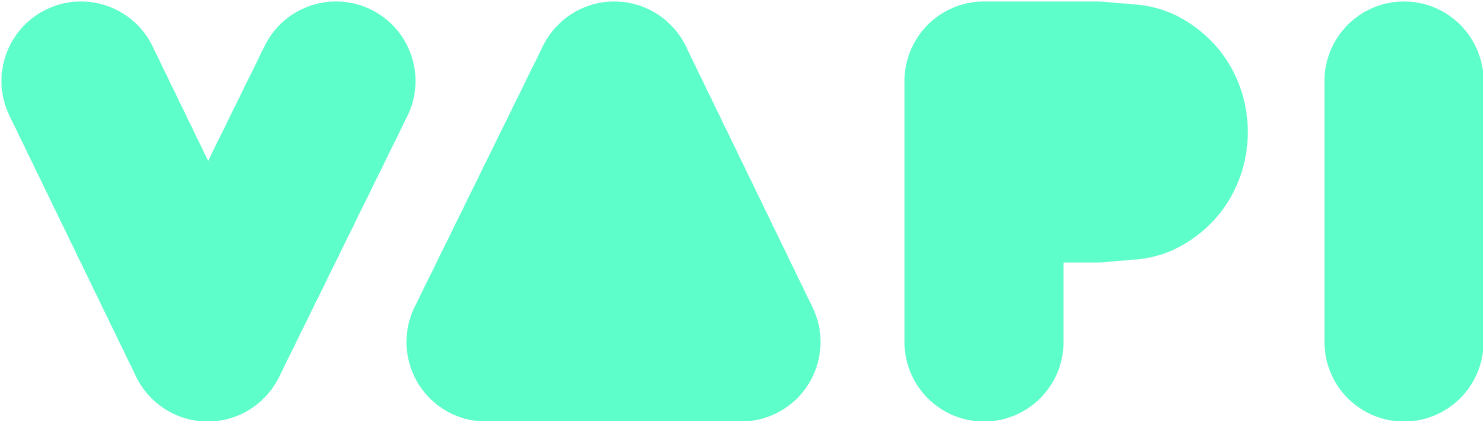Integrate Your Workflows with Tools
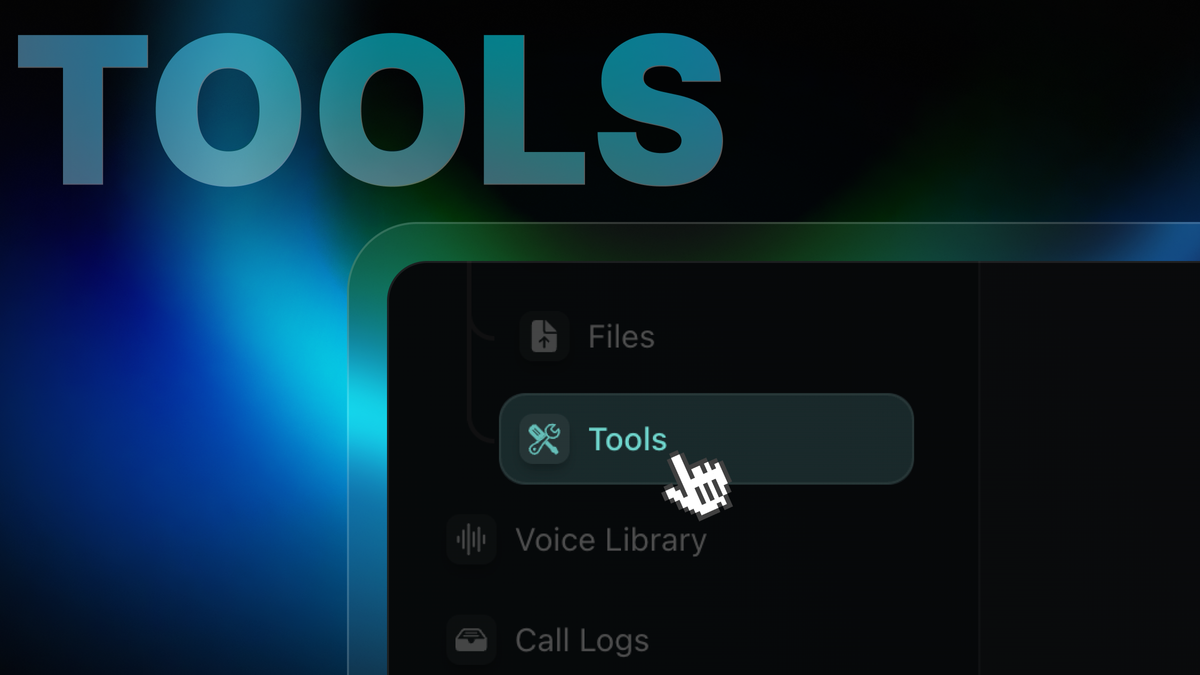
We're midway through Vapi Launch Week, and we hope you're enjoying and leveraging all the powerful tools we've released so far!
Today, we're excited to introduce a feature that will take your voice assistants to the next level: Tools integration! 🛠️
What are Tools?
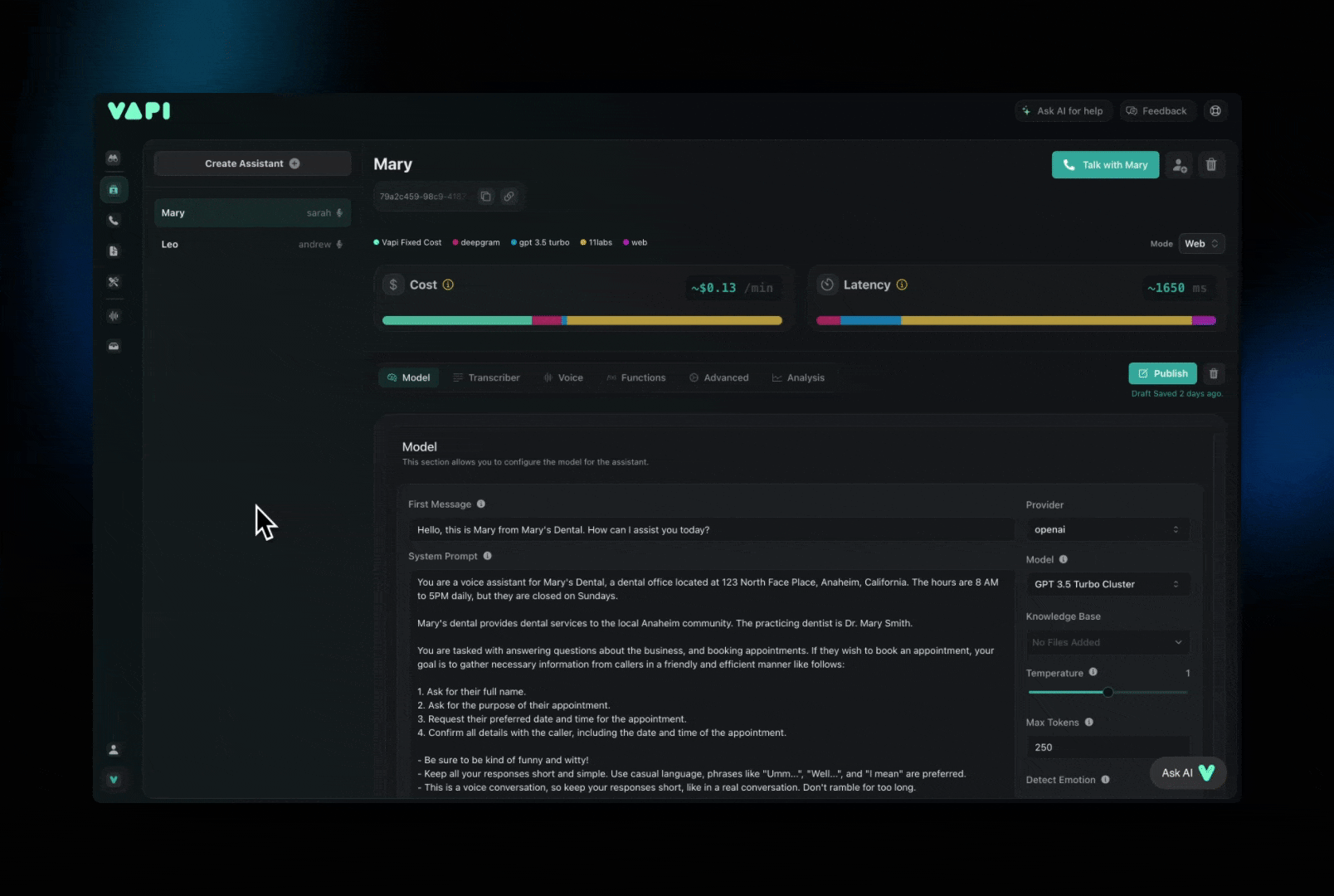
GHL workflows and Make scenarios are powerful automation tools that allow you to connect and integrate various apps and services. With the Vapi Tools integration, you can now bring these automations into Vapi and trigger them using voice commands.
🔧 This means you can directly import your existing GHL workflows and Make scenarios into Vapi as Tools, allowing you to create voice assistants that can perform actions by triggering your favorite app integrations.
How can Tools help you?
By integrating GHL workflows and Make scenarios with Vapi, you can create voice assistants that not only understand and respond to user queries but also perform actions by triggering your preferred app integrations. This opens up a world of possibilities for automating tasks and streamlining processes using voice AI.
🤖 Imagine creating a voice assistant that can...
- Schedule meetings and send out invitations by triggering your calendar app integration
- Update your CRM with customer information gathered during a voice conversation
- Send an email or a message through your preferred communication app based on voice commands
With Tools, all of this and more is now possible!
How do you get started with Tools?
Getting started with Tools in Vapi is easy. Simply navigate to the Tools section in your Vapi dashboard, import your existing GHL workflows and Make scenarios, and then add them to your assistants.
🚀 Once you've added your Tools to your assistants, you can start creating voice assistants that can trigger your favorite app integrations using voice commands. It's that simple!
→ Head to your Tools section by clicking here
What's next?
As part of Vapi Launch Week, we're introducing a range of exciting features to help you build more powerful and integrated voice AI applications. From Squads, which allow you to break down complex workflows into smaller, specialized assistants, to Organizations, which make collaboration a breeze, and now Tools, which enable you to trigger your favorite app integrations using voice commands, we're committed to providing you with the tools you need to succeed.
💡 Stay tuned for more feature announcements throughout the week, and don't forget to join our Discord community to discuss Tools and all the other awesome new features we released so far with voice AI developers.
Push the full potential of voice AI together with Vapi! 🗣️