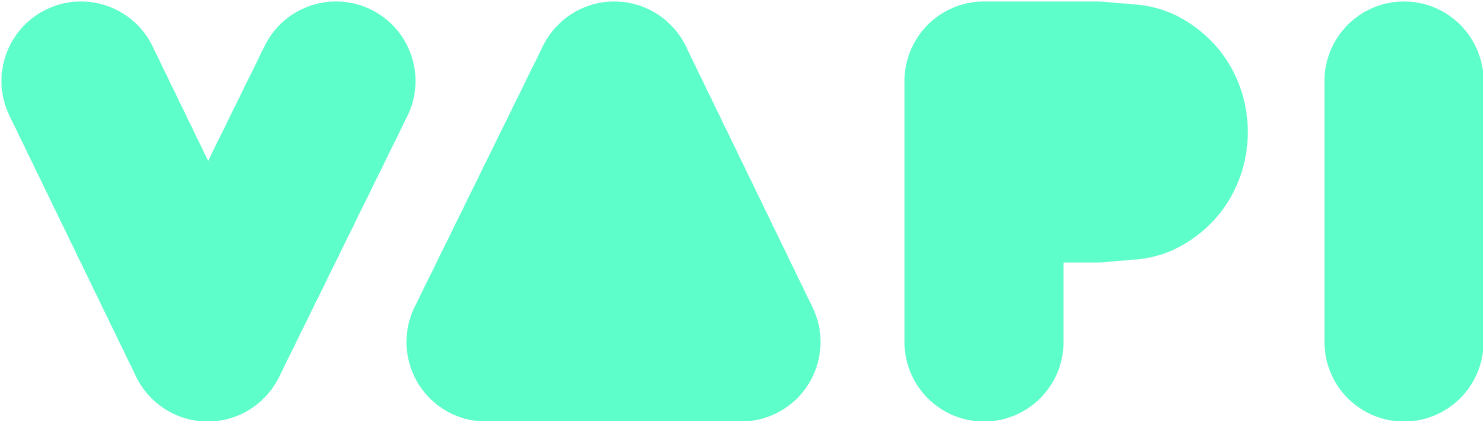Simplify Complex Voice AI Workflows with Squads
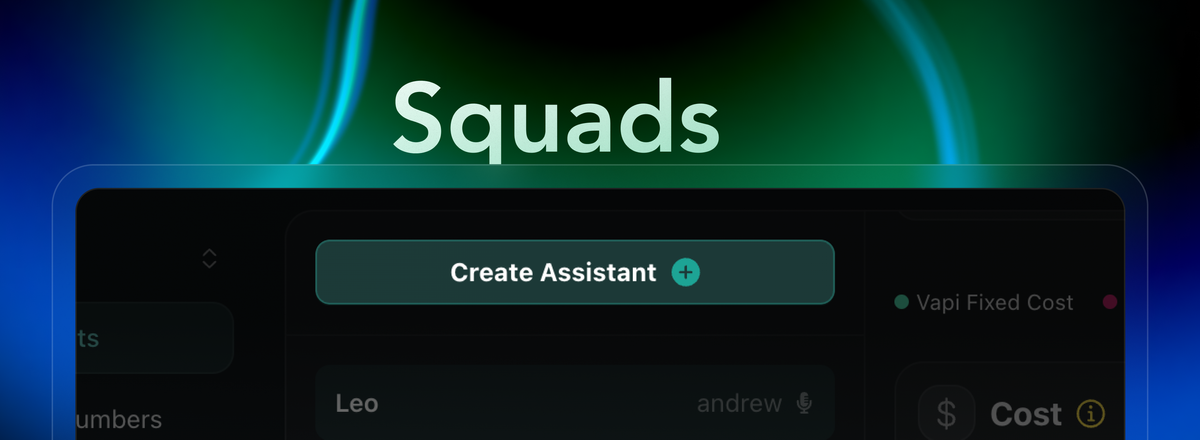
We're excited to announce the start of Vapi Launch Week, a week-long event where we'll be introducing powerful new features to help you build better voice AI applications.
To kick things off, we're excited to introduce Squads, a feature that allows you to break down complex workflows into smaller, specialized assistants, making your voice AI more efficient and easier to manage.
What are Squads?
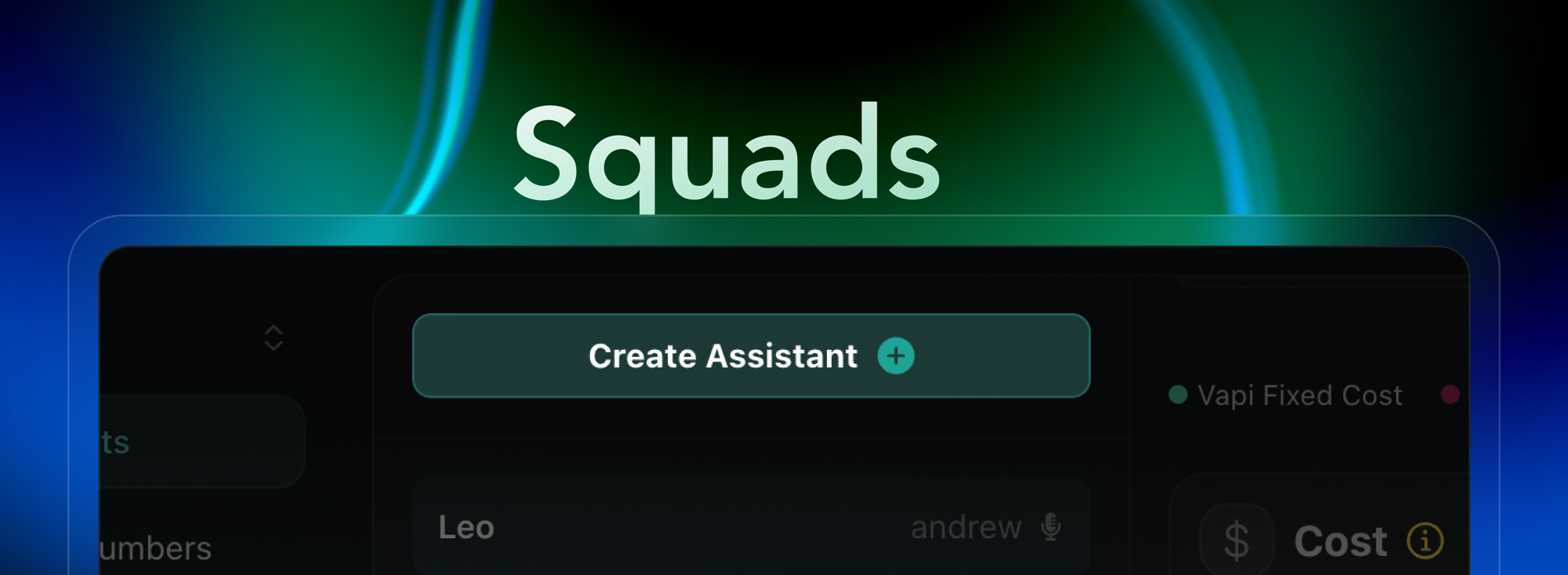
Squads allow you to create multiple assistants, each focused on a specific task or part of a conversation flow.
You can think of each member in a Squad as a branch of a conversation tree. For example, you might have one assistant for lead qualification, which transfers the conversation to another assistant for booking an appointment if the lead is qualified.
Before Squads, you would put all functionality into a single assistant, leading to complex prompts and potentially confusing conversation flows. With Squads, you can split these complexities into smaller, specialized assistants with specific tools and goals.
How do Squads work?
To use Squads, you create a squad object when starting a call and specify members as a list of assistants and their destinations. The first member is the assistant that will start the call, and assistants can be either persistent or transient.
Each assistant is assigned relevant transfer destinations, specified by the assistant's name. These transfers are triggered when the model recognizes a specific phrase or intent from the user.
Here's an example of how to set up a Squad:
{
"squad": {
"members": [
{
"assistantId": "information-gathering-assistant-id",
"assistantDestinations": [{
"type": "assistant",
"assistantName": "Appointment Booking",
"message": "Please hold on while I transfer you to our appointment booking assistant.",
"description": "Transfer the user to the appointment booking assistant after they say their name."
}],
},
{
"assistant": {
"name": "Appointment Booking",
...
},
}
]
}
}
Best practices for using Squads
To make the most of Squads and reduce errors, follow these best practices:
- Group assistants by closely related tasks
- Create as few assistants as possible to reduce complexity
- Ensure descriptions for transfers are clear and concise
By using Squads, you can create more targeted, efficient voice AI experiences that cater to your users' unique needs. Whether you're building a customer support bot, a virtual assistant, or any other voice AI application, Squads can help you simplify complex workflows and deliver better results.
To learn more about the Squads feature and how it can transform your business operations, join our Discord community.
Engage with fellow founders, developers, and industry experts to explore practical use cases, share ideas, and stay updated on the latest advancements in Voice AI technology.